
John Q. Todd
Sr. Business Consultant/Product Researcher
Total Resource Management (TRM), Inc.
As with any new release of a product, there are enhancements to current features/functions, new gizmos to ponder, and of course, changes in the support approach that can impact current clients. IBM Maximo Application Suite (MAS) 9.0 is no exception. As of the writing of this article, MAS 9.0 is due out in June 2024. Of course, anything discussed in this article is contingent upon what is actually put in the final release by IBM. Be sure to refer to product documentation for pertinent details when released.
Standardized Product Versioning
With the release of MAS 9.0, all MAS components will now have the same version number. In past releases of MAS, there was a difference in version numbers between the MAS release and the components… for example, MAS 8.11 included Manage 8.7, etc. Now MAS 9.0 will include Manage 9.0, Health 9.0, etc.
3+1+3 Lifecycle Policy
New with MAS 9.0 is a change in the lifecycle policy. The plan is to release new versions of 9.0+ every 12 months, with 36-month (3 years) base support. Then, after those 3 years, 12 months (1 year) of initial extended support is available. After that, 36 months (3 years) of ongoing extended support is available as well.
It is also anticipated that a “feature channel” will be available for us to explore potential new features/functions in non-production environments. For example, when MAS 9.0 is released, we would be able to get an early release of MAS 9.1 to test/explore.
Of course, Maximo 7.6.1.x End of Support is still planned for September 2025. Costly extended and sustained support options are available to get you out to September 2026, or perhaps even out to September 2030.
Work Order Intelligence in Manage 9.0
Taking advantage of the foundation that MAS Manage provides, and the analysis capabilities of watsonx.ai, Manage 9.0 will have the ability to identify and correct inaccurate failure code entries in Manage work orders. Behind the scenes is a Large Language Model (LLM) that can classify and recommend correct failure codes. Based on this information, the proper failure code can be suggested, or simply corrected by watsonx.
Users will also be able to visualize similar work orders for an estimation of “first time-fix-efficiency.” Also, work order approvals can be automated given the characteristics of a work order. If the work order meets certain criteria, approval is automatic.
Having these watsonx capabilities in Manage is expected to greatly reduce the work it takes to capture correct information, visualize patterns, and redundant process tasks.
MAS Dashboards
No, these are not the Start Centers of days gone by. Dashboards appeared a few MAS releases back, so they are being refined as new releases come out. In particular, the Operational Dashboard has several new sections, as well as tools to make changes to and create your own content.
The Scheduling and Dispatching dashboards also appeared a few releases back but are also being enhanced with each new release. A Planner dashboard is also… planned… for 9.0. 😊All these dashboards are becoming more “functional,” in that they enable actions to be taken from the Dashboard, well beyond just visualizing what is happening.
There will also be a Maximo Management Interface (MMI) dashboard that is intended to show the health and performance of the MAS environment from an application standpoint.
New Functions and Applications
The current Manage Inspection Forms app is based on older technology. For MAS 9.0, the app has been switched to the current browser/mobile app tech as the Inspection Form Builder. Same functionality, a new application.
The new Maximo Data Loader tool will help manage data sets for import, all the while making sure the underlying data business rules are followed. This app may replace the need to use external tools to bulk load data either for initial implementations or data refreshes.
Specific to Mobile apps, there will be support for performing Calibrations in work orders. In the past, the traditional work order application was required to populate Data Sheets. Further, support for linear assets, asset switching, transferring inventory items, quick reporting, and other performance/synching enhancements are also anticipated. It has taken a while, but mobile support for Inventory activities has arrived in earnest with MAS 9.0.
Reliability Strategies (introduced in MAS 8.11) is also enhanced with additional functionality. The Reliability Strategy Builder functions to enable a user to complete RCM study overviews, create failure modes and apply mitigations based on a risk assessment. Additional content can be introduced into the RS database, and Actions taken can be tracked. If the User is interested in building FMEAs (Failure Mode and Effects Analysis) they can make use of watsonx embedded into MAS to that end.
Maximo IT (also introduced in MAS 8.11) brings IT service and asset management into a single tool. With 9.0 there are integrations available to support approaches such as Chatops and Swarning with tools such as Slack and Microsoft Teams to support data integrity and capture for Tickets. Further, integrations for Jira and ManageIQ are supported to foster CI/CD pipelines and change management. Mobile apps are now also part of Maximo IT for Self-Service, and Service and Site engineer activities.
Maximo Visual Inspection (MVI) continues to evolve. For release 9.0, MVI now supports GigE Vision to provide high-speed data transfer and power over Ethernet (PoE) for scalability and far easier device setup. MVI can now redact human faces that inadvertently get captured, assisting in reducing the risk of identity theft, misuse of personal information, and a host of other concerns. MVI also now has a Data Lifecycle Manager (DLM) function that greatly assists in managing the volumes of historical image and video data files.
The Monitor component of MAS has been redesigned to bring together the EDC and IoT elements for easier gateway and device management. Connectivity relationships, hierarchy, and operational status are added elements for easy visualization. The very useful data stream Simulator continues into 9.0, making demos and proofs of concept much easier to configure.
TRIRIGA Building Insights has also been integrated with Monitor to provide use cases, location hierarchy and integration to CISCO occupancy sensor devices. Floorplans, heatmaps, and occupancy KPIs can be enabled in Monitor to support TRIRIGA Space Planner functions.
Health, another MAS component, has had several features/functions added. Health now has mean time between failure (MTBF) displays, pointing out the most troublesome assets to then act upon. Missing data for KPIs in Health is also exposed to help clarify results. There continues to be several out of box scoring calculations that go a long way towards getting up and running quickly with Health. Additional models, such as those for Electric Transformers, can assist clients in that industry to utilize the tool quickly.
AppConnect is used to quickly exchange data between MAS and other solutions. TRIRIGA, Envizi, and Workday are a few of the “external” solutions that can be directly interfaced with MAS.
The Accelerator Catalog continues from its introduction in 8.11 with the ability to not only select and implement solutions but now to also keep track of which are owned. The status of active accelerators is also known, as well as when updates are available.
Maps
The performance of Esri ArcGIS maps has been refined, especially in the light of large map datasets. Further, offline maps are supported for mobile devices, as well as now indoor maps. Sync and navigation are also enhanced. Related enhancements to the Spatial add-on have also been performed to standardize the user interface and to leverage the Esri API.
Cognos Analytics 12 and BIRT 4.8
Cognos Analytics 12 sports several enhancements such as a natural language assistant, more advanced dashboards, and integration with Jupyter Notebooks. MAS 9.0 continues to support integration with Cognos, as well as continued support for the BIRT 4.8 reporting framework.
Given the huge volumes of data the typical organization is collecting, more advanced analytics tools such as Cognos are becoming a necessity rather than a luxury.
Maximo Application Framework (MAF)
While not a new element of MAS, the MAF is becoming the single point of development for MAS applications. Applications developed in the MAF are designed to use the REST APIs, leveraging the MXAPIxxxx Object Structures to provide consistent data and maintain business rules. The MAF enables the use of the same set of tools in the development environment to modify and create applications that launch in both a browser and as a mobile application installed on a mobile device. The MAF is beginning to replace the legacy “Application Designer,” found in Maximo 7.6. MAS 9.0 will bring several enhancements to the MAF development set of tools.
Allow us to point out a new Role Based Application called Work Orders. The intent is to replace the legacy Work Order Tracking application with an app that can run both in a browser and/or a mobile device. For MAS 9.0, this application has had several new functions (the watsonx functionality discussed earlier) and a tab for Work Plans included.
MAS Onboarding Assistant
As the end of support for Maximo 7.6 looms in the not-so-distant future, clients have many questions. With the release of MAS 9.0, IBM will provide a trained LLM that can help with answering questions a client may have about the migration process. Further, this assistance will be available during the actual migration and user onboarding process. Leveraging watsonx in this manner will save many hours of pawing through product documentation armed only with a table of contents and a search field.
Wrap up
Behind each of these paragraphs is more detail about their subject that you should investigate if you wish to explore what they have to bring to your enterprise. TRM has a long history with IBM products and is in a unique position to assist you in the decision-making process as to what and how to implement. IBM Maximo Application Suite has opened a vast horizon of features and functions that are designed to automate and inform your organization in ways not even considered 5 years ago. Make contact and let’s talk about your plans for the future and how MAS can play a key role in your transformation.





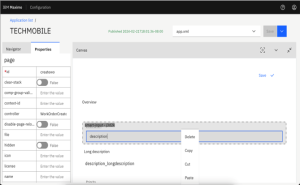
0 Comments