While the move to Maximo Application Suite (MAS) may appear to be largely a technical and user experience change project, the licensing approach to it is completely different. This new approach does demand that you look at licensing in a different way that in the past and adjust budgeting as well. As you plan the move to MAS, one of the first steps you should take is to assess your current Maximo license situation and map it to AppPoints.
As a side note: Maximo (7.6.x) as we know it, has become Manage (8.x) under MAS. MAS Manage includes all the Industry Solutions and Add-Ons for deployment and use. It includes Scheduler, Spatial, and Calibration as part of Manage, so there is nothing to install or license.
Overview of AppPoints
With the move to AppPoints we now have a single IBM part number for MAS that entitles clients to all MAS components. As functionality is added to MAS, Users will simply be able to access them via the pool of AppPoints they have available.
All AppPoints function as Concurrent with different levels of AppPoints available – Premium, Base, and Limited. There are no “Express” licenses available. Depending upon the level of AppPoints subscribed to will depend upon the number of AppPoints that are added to the pool
Given a pool of AppPoints, Users can select (assuming Administrators have deployed) any function that they have access to in MAS. As the User gains access, the required number of AppPoints are drawn from the pool while they are using the function.
Migrating to AppPoints also provides entitlement to Mobile functionality on current Maximo 7.6.1.2 in case you wish to provide mobile apps to your User community prior to upgrading to MAS. This is a good opportunity to begin moving your User communities into the MAS user interface well before MAS is implemented. It also may assist in moving away from other mobile solutions, simplifying the IT infrastructure.
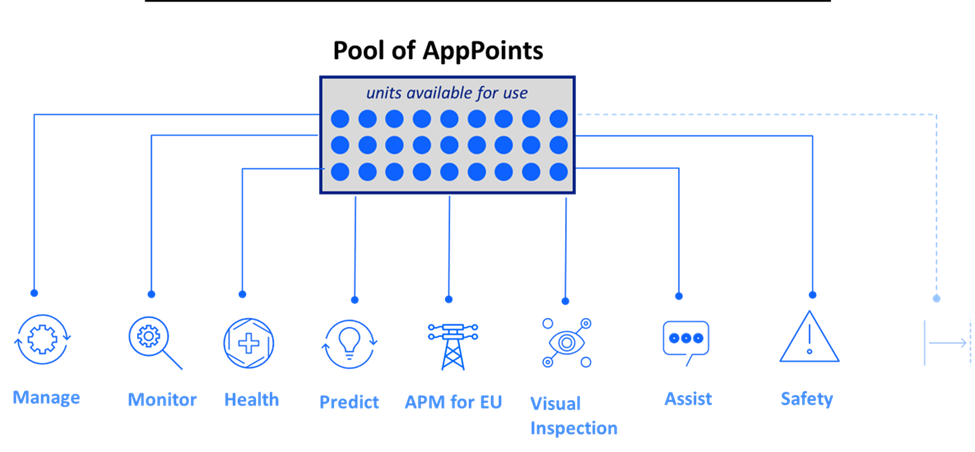
Depending upon the element(s) of MAS that the User accesses, the number of AppPoints needed will be determined by what they consume at any point in time. For example:
Premium User type is 15 AppPoints, giving them access to:
- Any Manage Industry solution and Predict
Whereas a Base User type is only 10 AppPoints, giving them access to:
- Manage, and elements such as Health, Scheduler, and Safety.
A Limited User type is 5 AppPoints giving them access to:
- 3 Modules in Manage, and Monitor, Mobile, and Assist.
There is an “Install” type entitlement that is a single AppPoint that is used to support Adapters to Manage such as ERP and Spatial.
It is worth noting that Self-Service functionality as was in Maximo continues in Manage. Self-Service functions do not need licenses in the pool.

Manage Security Groups
You should also be aware that, while Users are managed by Administrators at the MAS level, they are further managed within Manage via Security Groups just as they were in Maximo. At the MAS level, Users are created with basic contact information (for their Person record) and granted access to MAS elements. These MAS-level User records are synched with Manage where their User and Person records are created.
Then within Manage, by way of the familiar Security Groups, an Admin will further refine the access the User has to Manage modules and applications. Further, as you make changes to User’s access in Manage, their security profiles are reported back up to MAS which compares the profile with license requirements. Within MAS an Administrator can see if a User has been granted more access that their associated license level allows. This connection between Manage and MAS replaces the License Usage Monitor (LUM) that was present in Maximo.
Committed Term Licenses
A committed term license is a subscription to those licenses for a defined period. It is the strategic direction for all Maximo and MAS purchases. The software is purchased along with a Subscription Term License agreement.
The minimum term is 12 months, and the approach provides flexibility for multi-year agreements. At the end of the term(s) you can renew, adjust license counts, or terminate.
This model also aligns with the Red Hat OpenShift subscription model that is the foundational hosting technology for MAS.
TRM is in a unique position due to our level of relationship with IBM to assist you in determining the best approach to your license subscription. Quite often a change in technology is also a good opportunity to evaluate how you are licensing your enterprise applications. You may find that you have been paying for unused licenses or even in need of more or different kinds of licenses. Your business changes all the time and so will your licensing needs.
The Conversion Process
It is certainly possible to move to AppPoints even if you are currently running just Maximo and perhaps do not intend on upgrading to MAS for a while. Doing this aligns your licensing with the future, entitles you to Mobile (for 7.6.1.2 only), and may provide discounts and other benefits that you might not get via traditional licensing.
Whether you are an existing or new TRM client, TRM would perform an analysis of your situation and migrate you to an AppPoints subscription. If you are a direct IBM client, they have an established process to get you there.
To estimate your expected AppPoints volume and costs, the first thing we do is to map your current license types to AppPoints. We then use login tracking data from your production system(s) to determine the extent of concurrent usage for all AppPoints types: Premium, Base, and Limited.
Keep in mind that all AppPoints Licenses are concurrent. By evaluating the concurrent usage of your licenses as they are now, we will be able to determine the number and quality of AppPoints that you will need, which will save you money in the long run.
There are no actual costs in this article but given the above information TRM can provide you with a budgetary cost analysis, apply and discounts, and provide options.
Example Conversion Scenarios
For starters, let’s assume the basic use of Maximo including Mobile and Scheduler. Your table of licenses might look like this:
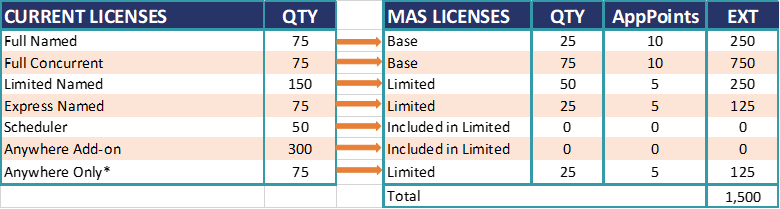
*Users are exclusively using Anywhere; no browser access at all.
The resulting AppPoints (MAS Licenses) are grouped into Base and Limited, greatly simplifying the license scheme.
Our next scenario covers basic use of Maximo plus the use of the Utility Industry Solution.
The resulting AppPoints scheme would be:
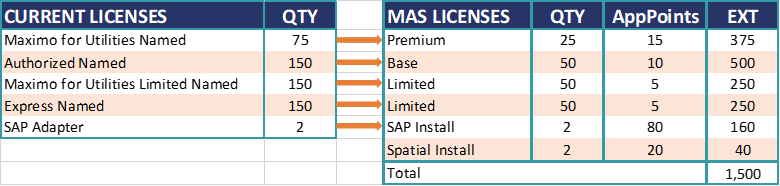
Wrap Up
One final thing to mention before we wrap up is that MAS has AppPoints management tools built in for Administrators to keep track of Users and the pool of AppPoints. The system can be set to block Users from accessing MAS functions if the pool of AppPoints has reached a minimum. Graphical displays and downloadable reports are also included to make keeping the system in compliance much easier than in the past.
In the end, planning to move your current licensing situation to AppPoints has many benefits, including financial. With the AppPoints approach, IBM Partners like TRM can offer approaches that better suit your current and future business needs.
Article by John Q. Todd, Sr. Business Consultant at TRM. Reach out to us at AskTRM@trmnet.com if you have any questions or would like to discuss deploying MAS 8 or Maximo AAM for condition based maintenance / monitoring.

0 Comments